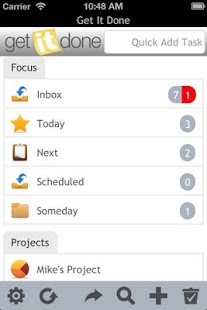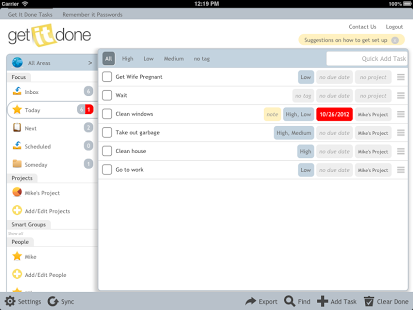Get It Done Task List 4.15.0.0
Free Version
Publisher Description
Organize your life! Get It Done is a simple but powerful to-do list and project manager. Sync wirelessly with GetItDoneApp.com or just use this mobile app to organize your tasks.
Based off the book, “Getting Things Done” by David Allen, Get It Done lets you focus on what is important for today and keeps everything else out of your way.
- Add notes, tags (or categories), and due dates to each task
- Rearrange lists with ease
- Filter lists with tags or categories
- Assign more than one tag to a task
- Organize advanced lists with projects
- Sync wirelessly with online app (sold separately) at GetItDoneApp.com
This app is a mobile version of GetItDoneApp.com. You can sync wirelessly with the online app (sold separately) or you can use just the mobile app alone.
Check out what people are saying about Get It Done:
“New and Noteworthy” - Apple
"Great interface by the way. I have looked at a lot of online gtd systems and Get It Done looks very impressive so far."
"I've been digging around the web looking at evert GTD app out there. I'm a web dev so I'm looking for a webby interface. I love this."
"Are you kidding me?? This is sooo cooool!!!!!! You have made me a customer!!"
"I love it, it's the best online task manager yet"
Visit our website at GetItDoneApp.com for more information on how Get It Done can help you organize your life once and for all!
About Get It Done Task List
Get It Done Task List is a free app for Android published in the PIMS & Calendars list of apps, part of Business.
The company that develops Get It Done Task List is marcucio.com. The latest version released by its developer is 4.15.0.0. This app was rated by 1 users of our site and has an average rating of 5.0.
To install Get It Done Task List on your Android device, just click the green Continue To App button above to start the installation process. The app is listed on our website since 2015-04-02 and was downloaded 55 times. We have already checked if the download link is safe, however for your own protection we recommend that you scan the downloaded app with your antivirus. Your antivirus may detect the Get It Done Task List as malware as malware if the download link to com.marcucio.getitdone is broken.
How to install Get It Done Task List on your Android device:
- Click on the Continue To App button on our website. This will redirect you to Google Play.
- Once the Get It Done Task List is shown in the Google Play listing of your Android device, you can start its download and installation. Tap on the Install button located below the search bar and to the right of the app icon.
- A pop-up window with the permissions required by Get It Done Task List will be shown. Click on Accept to continue the process.
- Get It Done Task List will be downloaded onto your device, displaying a progress. Once the download completes, the installation will start and you'll get a notification after the installation is finished.